
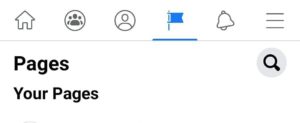
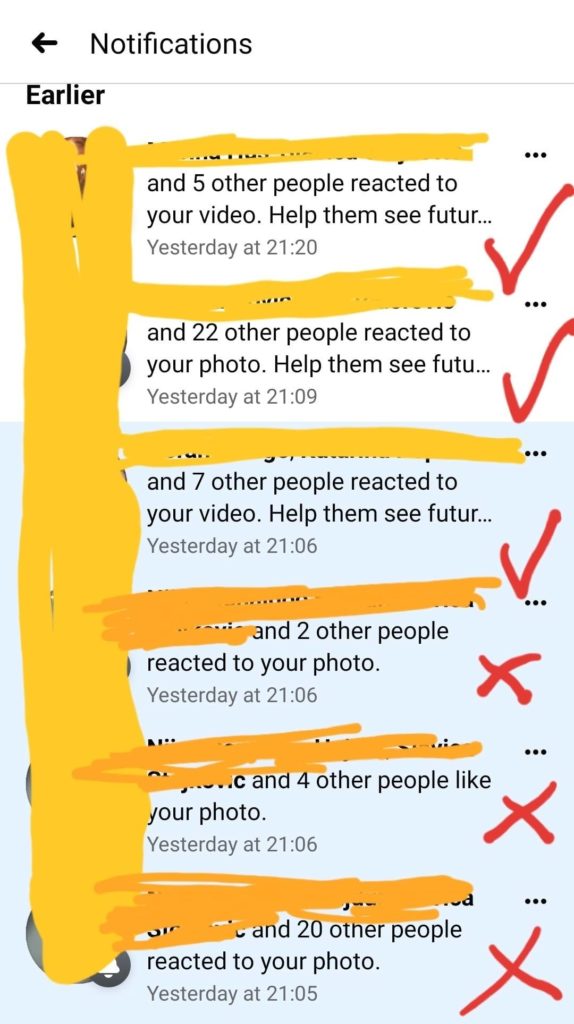
Facebook Page likes:
On June 8 we talked about FB pages new feature where you can invite to like your page all those who liked your posts (especially those you boosted) but didn’t like your page. (Link to that post is here https://m.facebook.com/story.php?story_fbid=578817226087921&id=227596434543337)
We figured out how to get that Invite All button when we want it – it’s not from FB Page Manager, it’s actually from your personal profile then you go to settings > my pages > and you go to your page notifications. You will see notifications such as “Jane Doe and John Doe liked your post. Help them see more by inviting them to like your page”. You click on that type of notifications and ONLY THEN CAN YOU SEE this INVITE ALL button.
Screenshots below how to get to your page via your profile and notifications offering you this Invite All option.
